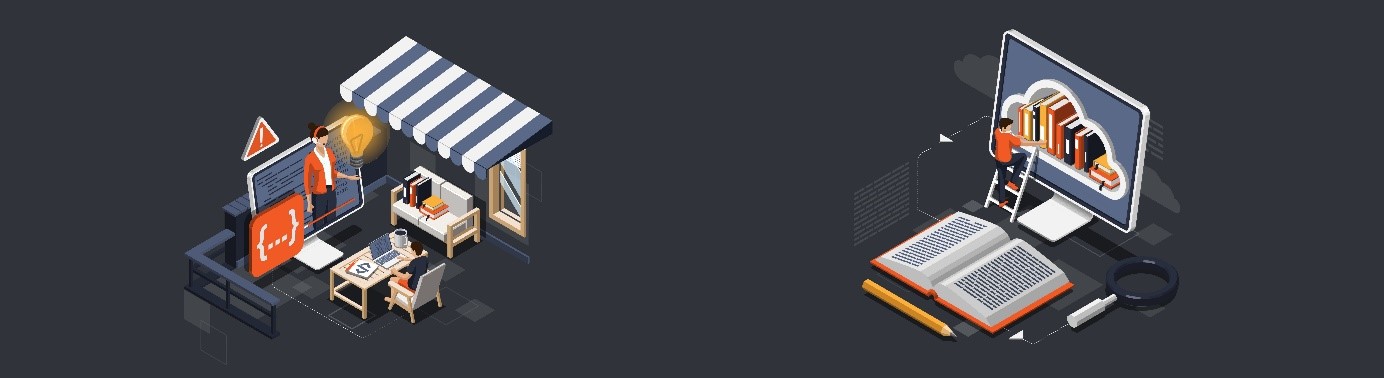All Slides View
This view shows a grid of all slides of the opened set in the order left to right, top to bottom. The current slide is outlined in red, a double-click (mouse or iPad pen) closes the view and jumps to the selected slide. On the Mac, a swipe gesture can be used to move the displayed section of all slides; if the view is opened on the iPad, the pen must be used together with the scrollbar on the right edge of the display.